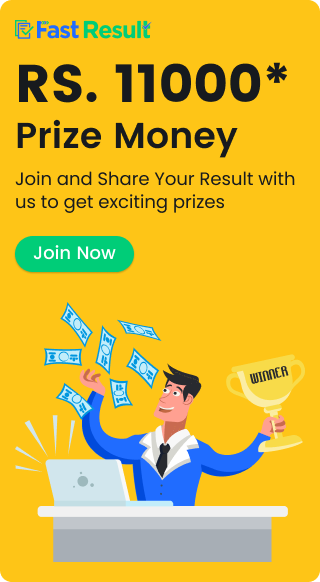Students can download the TN SSLC admit card from the official website, dge.tn.nic.in. Around 9.45 lakh students have applied to appear for the SSLC examination.
The Directorate of Government Examinations, Tamil Nadu has released the admit card for the revised SSLC exam. Candidates aspiring to appear for the board can download the same from the official website, www.dge.tn.gov.in.
The state had released the revised dates for SSLC exam earlier. TN SSLC will be held from June 1 to June 12. The exams were earlier scheduled to be held in March but were postponed due to the coronavirus pandemic. It is mandatory to bring the hall ticket to the exam hall, students can download the hall ticket by following these steps –
TN SSLC: How to download
Step 1: Visit the official website, www.dge.tn.gov.in
Step 2: Click on the ‘hall ticket’ button
Step 3: Log-in using credentials
Step 4: Admit card will appear, download
Download Link
 Scan Me
Scan Me