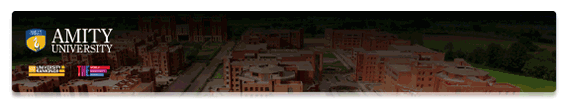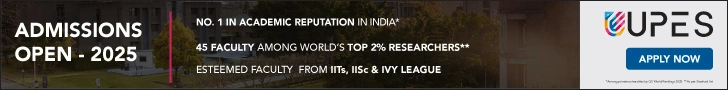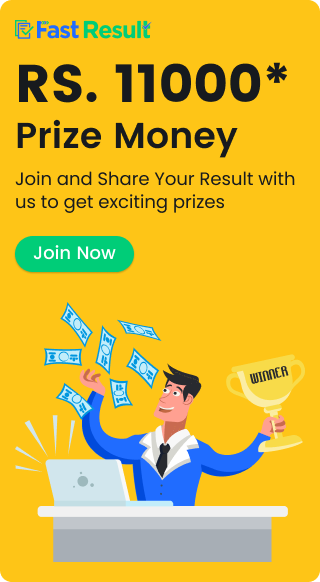The Punjab School Education Board (PSEB), Mohali, has released the results for the supplementary exams of Classes 8, 10, and 12. Students who took these compartment exams can now check their results on the official PSEB website at pseb.ac.in. To view their scores, students need to enter their roll number or name on the results page.
The supplementary exams were held from July 4 to 19, 2024, giving students another opportunity to pass the subjects they didn't clear in the regular exams. To pass, students need to achieve at least 33% in each subject and an overall 33% across all subjects.
👉 PSEB Class 10 Supplementary Results 2024 - Direct Link
👉 PSEB Class 12 Supplementary Results 2024 - Direct Link
👉 PSEB Class 8 Supplementary Results 2024 - Direct Link
How to Check PSEB Supplementary Results 2024
To check their results, students can follow these steps:
1. Visit the official PSEB website at pseb.ac.in.
2. Click on the link for the supplementary exam results for your respective class.
3. Enter your roll number or name as required.
4. Submit the details to view your results.
5. Download and print the result for future reference.
For any further inquiries or assistance, students can contact the PSEB helpline or visit their official website for updates.
Download Link
 Scan Me
Scan Me